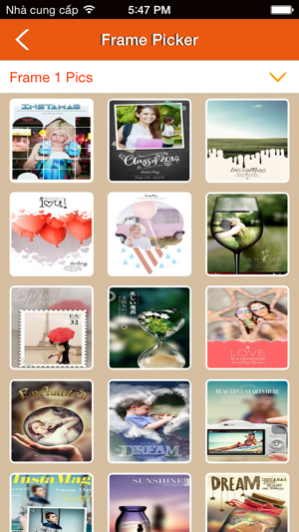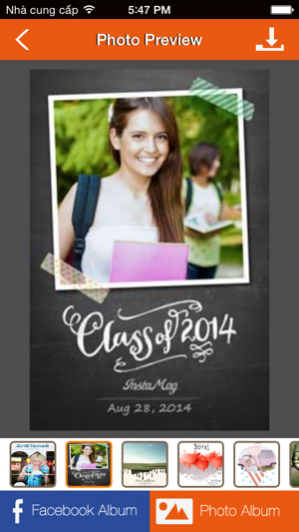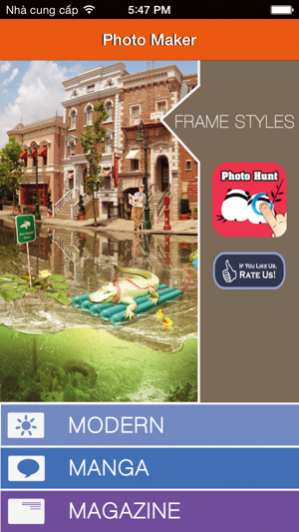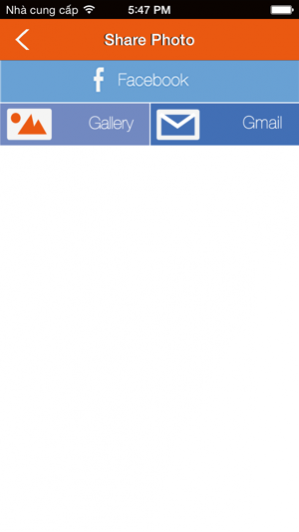PhotoFrame - Create beautiful effect photo album filter editor 1.0
Free Version
Publisher Description
**** MORE THAN 1 MILLION DOWNLOADS ****
PhotoFrame Collage Editor is a best and powerful favorite collage maker and photo editor for you to create amazing collages using your photos, fun stickers, backgrounds, text with cool fonts and frames.
PhotoFrame Collage Editor allows you to create amazing collages using your photos, stickers, text and frames. Once you're done, share it to Pic Collage, Facebook, Twitter, Instagram and also also email it!
you can apply various effect filters which consist of Sepia (scratch effect, dark borders, stamp effect filter), Colorize (hue, lightness, saturation), Gray, Back and White effect, color reduction, fx and crop image, textpic.
PhotoFrame Collage Editor is the best collage maker and photo editor that helps you combine multiple photos with various frame patterns, foto effect and photo grids, enhance them then share them on Facebook, Instagram, Gmail, Twitter at a time!
Awesome features:
- Import photos from your photo gallery, album, cam, camera, camera360, facebook, instagram.
- Simple touch gestures to rotate, resize, flick with aviary photo library to delete in the collage editor
- Make your photos beautiful and expressive with a single tap. Easy to make full album (wedding, summer holidays,…) with single tap.
- There are around 1000 beauty photo frames: 3d photo frame, pip photo frame, magazine photo frame, manga comic photo frame and a lot of beautiful photo stickers.
- Making professional images, photoshop fun & funny photo by using this photoeditor photofilter photofunia.
- Using this app you can create awesome photo collages.
The most stylish collage is here, and no more boring traditional collage frames! PhotoFrame will instantly make your pic, picture & photo collages more beautiful than your friends.
Use this love & wedding magazine cover & video to overlay your classic, outdoor, modern, vintage, rustic, offbeat, budget, Beach, Vineyard, Spring, Summer, Fall, Winter or Eco-friendly wedding photos.
This photo editing function is all you need to spruce up your photo. With an assortment of amazing effects, interesting frames you can instantly upgrade your base photo to wow your friends on Instagram or Facebook.
Contact Us: VK – Email: yagi_296@yahoo.com
Oct 22, 2014 Version 1.0
This app has been updated by Apple to display the Apple Watch app icon.
About PhotoFrame - Create beautiful effect photo album filter editor
PhotoFrame - Create beautiful effect photo album filter editor is a free app for iOS published in the Screen Capture list of apps, part of Graphic Apps.
The company that develops PhotoFrame - Create beautiful effect photo album filter editor is LY LONG. The latest version released by its developer is 1.0.
To install PhotoFrame - Create beautiful effect photo album filter editor on your iOS device, just click the green Continue To App button above to start the installation process. The app is listed on our website since 2014-10-22 and was downloaded 8 times. We have already checked if the download link is safe, however for your own protection we recommend that you scan the downloaded app with your antivirus. Your antivirus may detect the PhotoFrame - Create beautiful effect photo album filter editor as malware if the download link is broken.
How to install PhotoFrame - Create beautiful effect photo album filter editor on your iOS device:
- Click on the Continue To App button on our website. This will redirect you to the App Store.
- Once the PhotoFrame - Create beautiful effect photo album filter editor is shown in the iTunes listing of your iOS device, you can start its download and installation. Tap on the GET button to the right of the app to start downloading it.
- If you are not logged-in the iOS appstore app, you'll be prompted for your your Apple ID and/or password.
- After PhotoFrame - Create beautiful effect photo album filter editor is downloaded, you'll see an INSTALL button to the right. Tap on it to start the actual installation of the iOS app.
- Once installation is finished you can tap on the OPEN button to start it. Its icon will also be added to your device home screen.